The Wait Is Over, Excel 2021 For PC Is Here!
Microsoft Excel 2021 lets you process, organize and analyze your data more efficiently than ever before. Never before have so many features been packed into just one product. Whether it’s for work or home use, Excel 2021 is a versatile app to get it done.
New Features in Excel 2021
Excel 2021 is indeed one of the most used spreadsheet programs, which is mainly designed for businesses and allows them to easily process, organize and analyze data more efficiently and enables students to effectively manage mathematical projects. In fact, it automatically adjusts the number of ingredients in a recipe based on the number of people and can be prepared in a matter of minutes, saving you time and effort. Among these are dynamic Array Formulas, which allow you to construct value tables with a single formula, and the LET feature, which allows you to name calculation results, preserve intermediate values, and utilize names in formulas.
Here are the minimum system requirements for installing Excel 2021. We recommend exceeding these in order to guarantee yourself an enjoyable experience with the software:
- Processor: 1.6 GHz or faster, 2-core processor.
- Memory / RAM: 4 GB or more for 64-bit; 2 GB or more for 32-bit based systems.
- Hard disk: A minimum of 4GB available hard disk space is required on the installation harddrive.
- Operating System: Windows 10 or Windows 11 is required for Office 2021 apps.
- Graphics: Graphics hardware acceleration requires DirectX 9 or later, with WDDM 2.0 or higher on Windows 10.
- .NET version: Some features may require .NET 3.5 or 4.6 and higher to also be installed.
- Other requirements:
- Internet functionality requires an internet connection.
- A Microsoft account may be required.
- A touch-enabled device is required to use any multitouch functionality.
- Functionality and graphics of the included applications may vary based on your system.
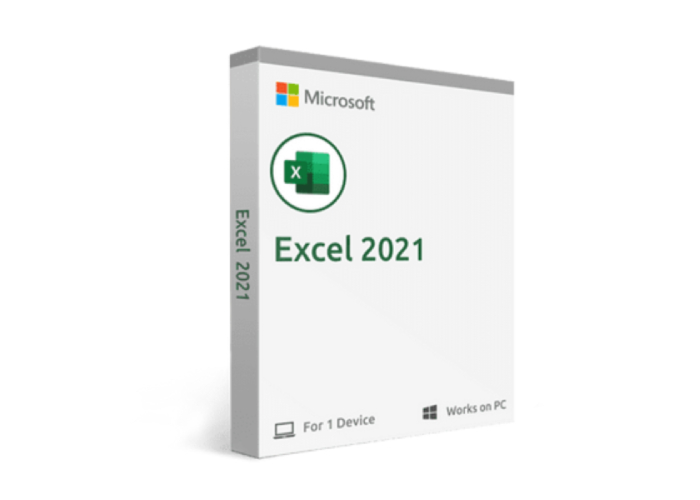



Reviews
There are no reviews yet.